How to Check Your Tuition Bill
Last Updated : 22 September 2025 10:57
Jenjang Studi
Berlaku untuk jenjang studi berikut ini
- International Undergraduate
Artikel ini hanya untuk
Follow these steps to check your tuition bill:
1. Log in to BINUSMAYA
- Visit binusmaya.binus.ac.id.
- Enter your User ID and Password:
- User ID: email@binus.ac.id
2. Click on the Apps Launcher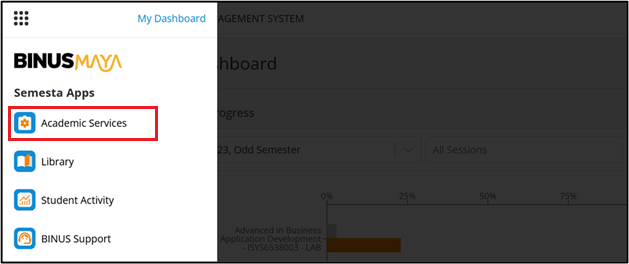
- Located in the top left corner of the screen.
3. Select Academic Services
- From the Apps Launcher, choose Academic Services – Financial – Financial Summary
Once you’re in the Academic Services section, you will find the necessary options to view your tuition bill and payment details.
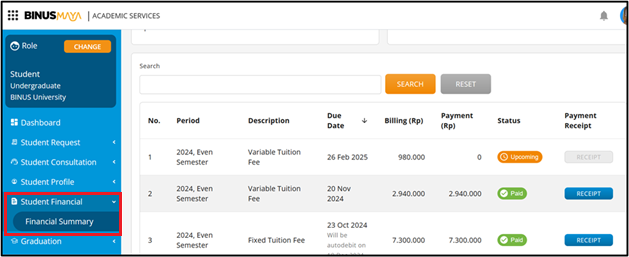
Payment Period
| Period/Tuition | Fixed Tuition, Development Fee, Dual Award, Equipment Fee & Others | Variable Tuition Fee |
| Compact Semester | April – May | April – May |
| Odd Semester | April – May | July – Aug |
| Even Semester | October – November | January |




