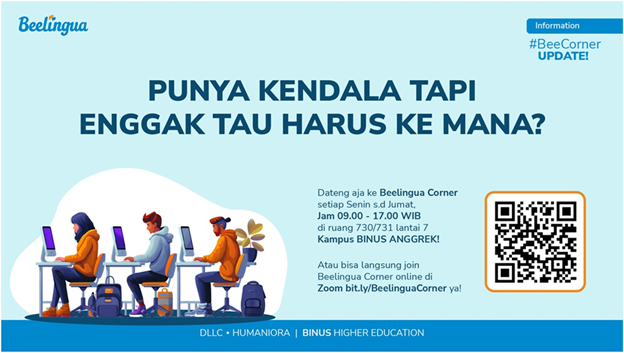How to Take the Beelingua Placement Test (BPT)
Last Updated : 21 August 2025 11:02- ASO School of Engineering
- International Undergraduate
- Undergraduate
- Undergraduate (Bandung)
- Undergraduate (Malang)
- Undergraduate (Medan)
- Undergraduate (Semarang)
The Beelingua Placement Test (BPT) is designed to assess your English proficiency level. This test is essential to ensure that you are placed in the most suitable level before starting your learning journey. Below are the steps you need to follow:
1. Log in to the Beelingua Application
First, log in to the Beelingua application using your registered account. Make sure you have a stable internet connection for a smooth process.

2. Test Structure and Components
The BPT consists of several components that measure your English skills comprehensively, including:
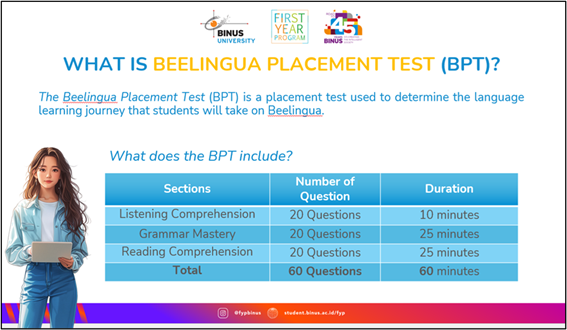
- Listening Comprehension
-
Grammar Mastery
-
Reading Comprehension
Answer carefully to ensure the results accurately reflect your proficiency level.
3. Click the Take Proficiency Test Button
Once you have logged in, select Take Proficiency Test to start. Make sure you are in a comfortable and quiet environment to complete the test without distractions.
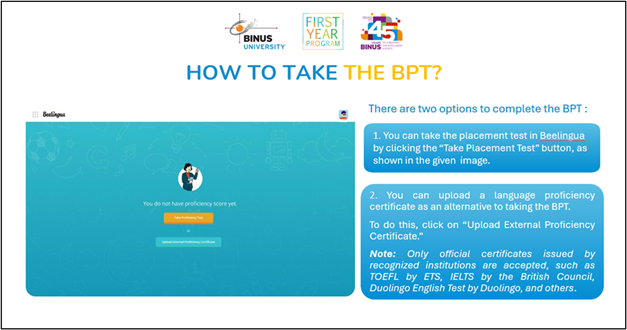
4. Alternative: Upload TOEFL/IELTS Certificate
If you already have a valid TOEFL or IELTS certificate, you can upload it as an alternative to taking the BPT. Here’s how:
-
Go to the Upload Certificate section.
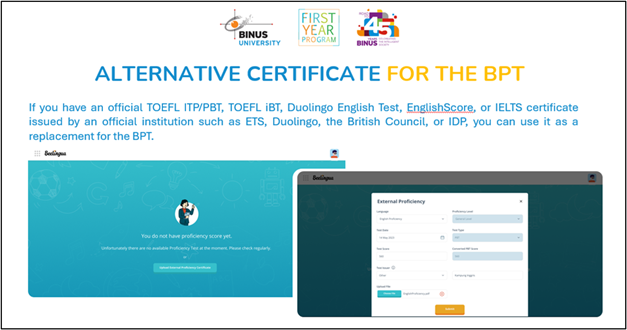
-
Select and upload your TOEFL or IELTS certificate file.
-
The certificate will be reviewed by the Beelingua team before it is approved.
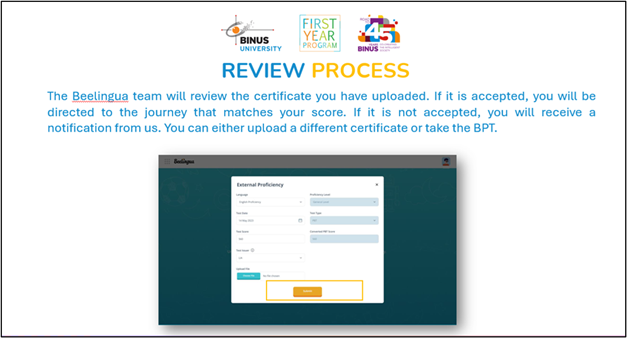
5. Test Results and Score
Once you finish the test, your score will be displayed on the application screen. This score will be used to determine your English proficiency level.
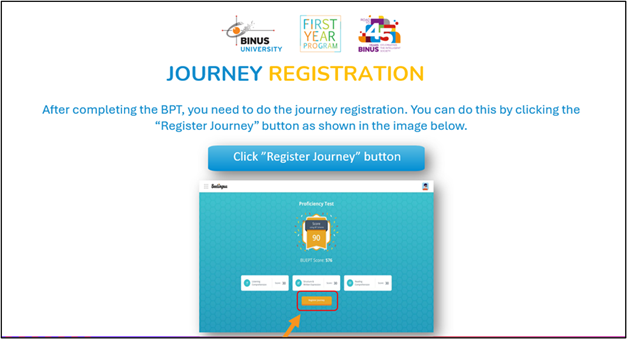
6. Mapping Journey
Based on your BPT result or uploaded certificate, the system will perform a mapping journey to assign you to the most appropriate learning level.
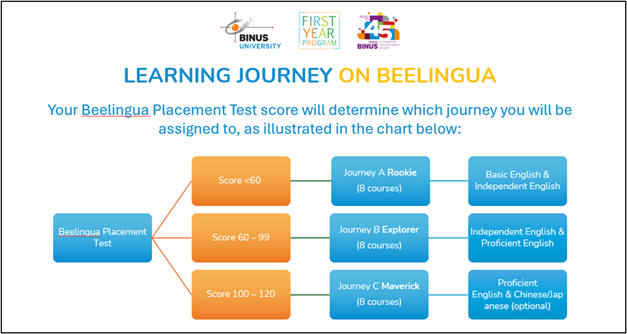
If you encounter any issues while following the steps above, please contact Beelingua Corner for further assistance: