Explore All BINUS Library Locations with a Virtual Tour!
Last Updated : 22 August 2025 14:43- ASO School of Engineering
- Binus Business School
- Doctor
- International Undergraduate
- Master
- Online Collaboration S1
- Online Master
- Online Undergraduate
- Regular Collaboration S1
- Regular Profession
- Undergraduate
- Undergraduate (Bandung)
- Undergraduate (Malang)
- Undergraduate (Medan)
- Undergraduate (Semarang)
Want to visit all BINUS Library locations but don’t have the time or they’re too far away? No worries! Now you can explore them through the Library Virtual Tour!
The BINUS Library Virtual Tour offers a chance to experience the library through Virtual Reality (VR) technology. VR creates an interactive and immersive experience in a simulated 3D environment that feels just like the real world. You can explore and interact with different library spaces without being there physically.
According to Arifin (2023), Virtual Reality is a technology that creates an interactive and immersive experience for users within a simulated environment. With this technology, BINUS students and external visitors can:
-
Get a complete view of BINUS Library facilities virtually.
-
Learn about the available services.
-
Find information and facilities online.
The BINUS Library Virtual Tour is currently available for the following locations:
-
BINUS Greater Jakarta Library (Anggrek Campus, Alam Sutera, JWC, FX, Bekasi, and Kijang)
-
BINUS Bandung Library
-
BINUS Malang Library
How to Access the BINUS Library Virtual Tour
Follow these steps to start your virtual exploration:
1. Visit the BINUS Library Website
Go to https://newlibrary.binus.ac.id
2. Click on “More Library Services”
Find this menu on the middle right section of the homepage.
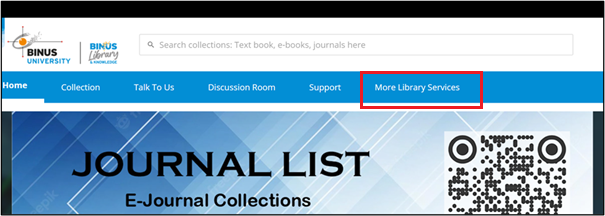
3. Select “VIRTUAL TOUR”
This option is available at the top of the page.
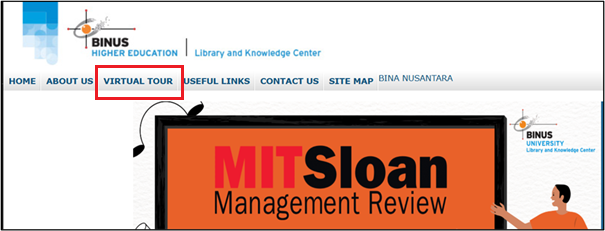
4. Choose the Library Location You Want to Explore
Click “Click Here for Virtual Tour” under your chosen location.
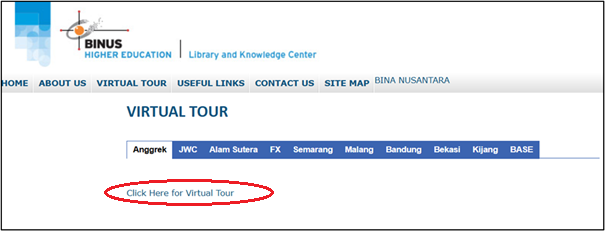
5. Start Your Virtual Journey!
You will be directed to the Virtual Tour page where you can explore the rooms, facilities, and services available at each BINUS Library location.
Example Virtual Tour Pages
-
Virtual Tour Front Page for Anggrek Campus
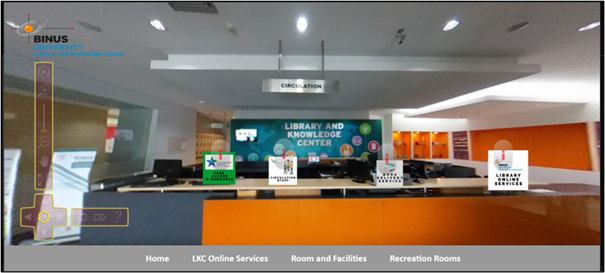
-
Virtual Tour Front Page for Semarang Campus
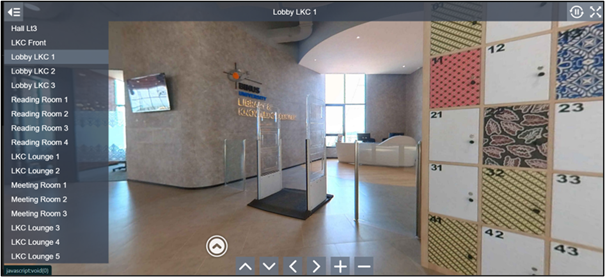
-
Virtual Tour Front Page for Bekasi Campus
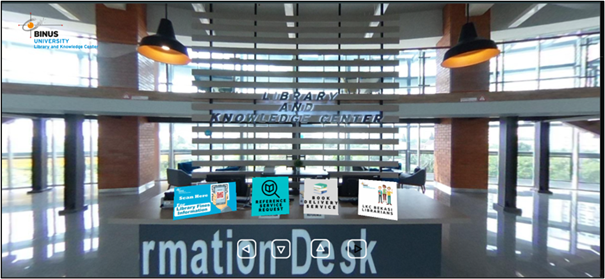
Need More Information?
Contact us via:
-
WhatsApp: 0851-8307-0004
-
Email: library@binus.edu
-
Website: https://newlibrary.binus.ac.id/
-
Instagram: @binuslibrary
-
YouTube: binuslibrary
-
Linktree: linktr.ee/binuslibrary
Start your journey now and explore all BINUS Library locations through our Virtual Tour!











