Freshmen Tasklist - Student Compass
Last Updated : 10 December 2025 10:23- ASO School of Engineering
- International Undergraduate
- Undergraduate
- Undergraduate (Bandung)
- Undergraduate (Malang)
- Undergraduate (Medan)
- Undergraduate (Semarang)
Hi Freshmen,
Please follow the steps below related to the task list you selected from the FYP Info page:
-
Log in using your @binus.ac.id email account at BINUSMAYA
URL: https://binusmaya.binus.ac.id

Note: If you do not yet know your @binus.ac.id email, go to the FYP Microsite and select the “Let’s Do It” menu.
-
Click the “Setup your goal” button on the Student Compass widget, located on the leftmost side of the My Dashboard page.
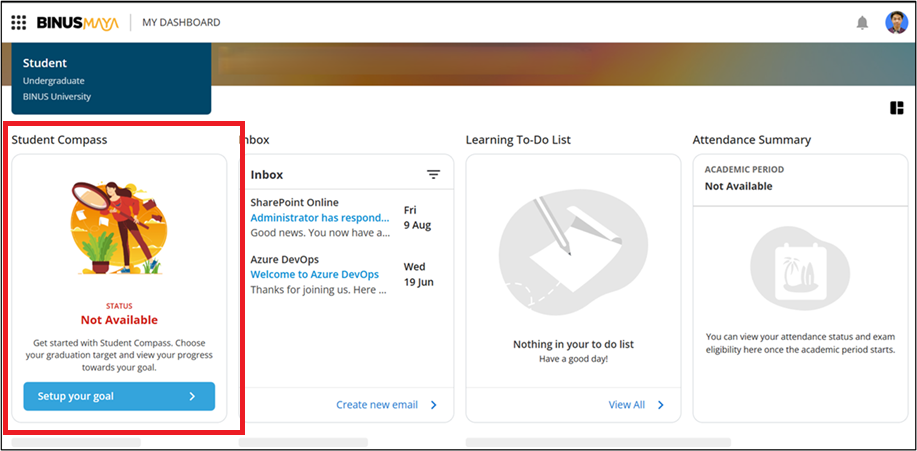
Note: If you have not logged in to Student Compass before, the status will show as “Not Available”.
-
You will be greeted with an onboarding guide to help you understand the important parts of the Student Compass page.
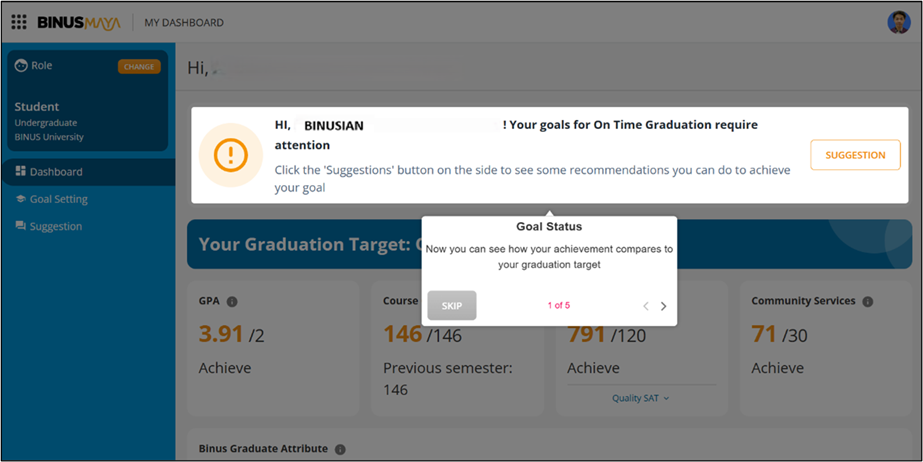
Note: To view this guide again, click your profile picture (top-right), then select “Show Help”.
-
On the Goal Setting page, select the “On Time Graduation” target, then click Apply on the bottom-right side.

Note: As a Freshmen, you cannot yet choose the targets “High Merit”, “Cum Laude”, “Magna Cum Laude”, or “Summa Cum Laude”. Besides “On Time Graduation”, you may also create a Custom Graduation Target.
-
Return to the My Dashboard page and press F5 (to refresh). You will now see a status of “Off Track” on the Student Compass widget — but don’t worry! This simply means you do not yet have GPA, credit hours, SAT points, community service hours, or BGA assessment data.
-
For more information, click the article linked on the platform.










