Freshmen Task List - FYP Info & Freshmen Task List
Last Updated : 10 December 2025 09:56- International Undergraduate
- Undergraduate
- Undergraduate (Bandung)
- Undergraduate (Malang)
- Undergraduate (Medan)
- Undergraduate (Semarang)
Hi Freshmen,
Please follow the steps below related to the task list you selected from the FYP Info page:
-
Log in using your @binus.ac.id email account on BINUSMAYA
URL: https://binusmaya.binus.ac.id

Alternatively, you can access it via https://freshmen.apps.binus.ac.id
Note: If you do not know your @binus.ac.id email yet, please visit the FYP Microsite at https://student.binus.ac.id/fyp and select the “Let’s Do It” menu.
-
The display will appear as shown. Click the Continue to Freshmen tab.
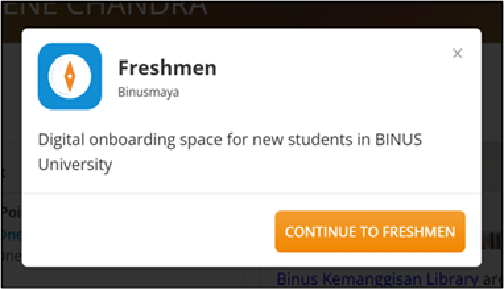
Alternatively, you can click the provided icon, then scroll down until you find the All Apps section. Look for Supporting Apps > Freshmen.
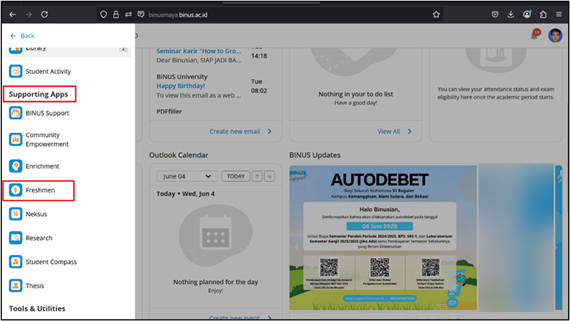
-
You have now successfully entered the Freshmen page with the FYP Info display.
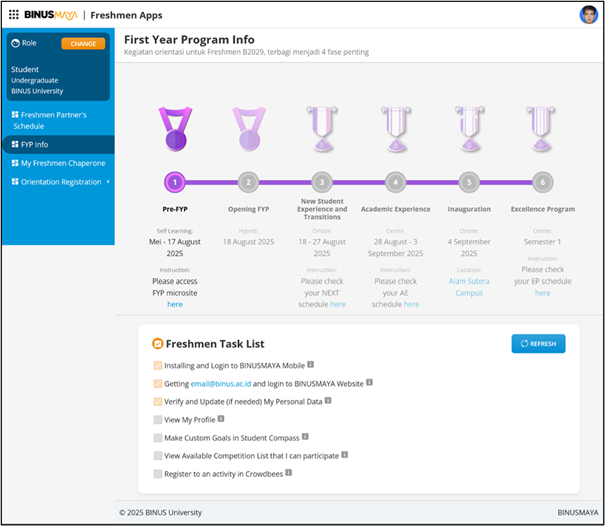
-
The FYP Info page explains the different phases in the First Year Program, such as:
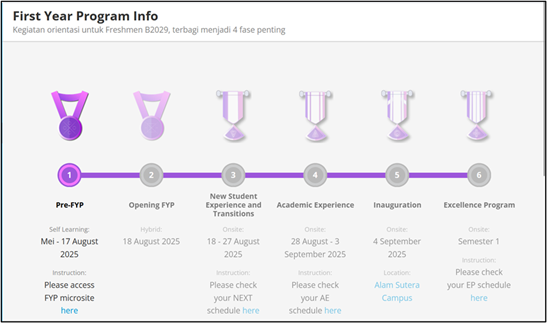
-
At the bottom of the page, you’ll find the Freshmen Task List that you must complete as a Binusian. Once you complete a task, it will be marked with a checkmark (✅).
Each task contains specific steps that you must follow, which will be explained in the next articles.
Alternatively, you can click the exclamation mark (!) icon next to each item for the corresponding instructions.
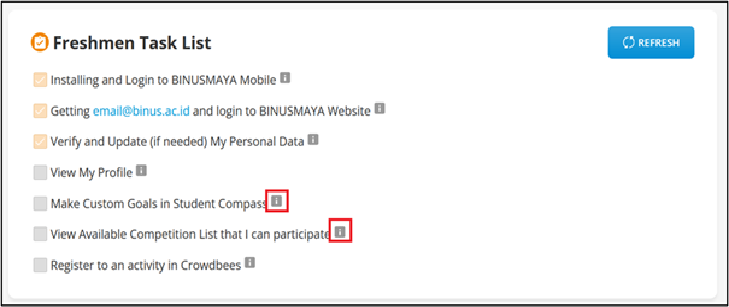
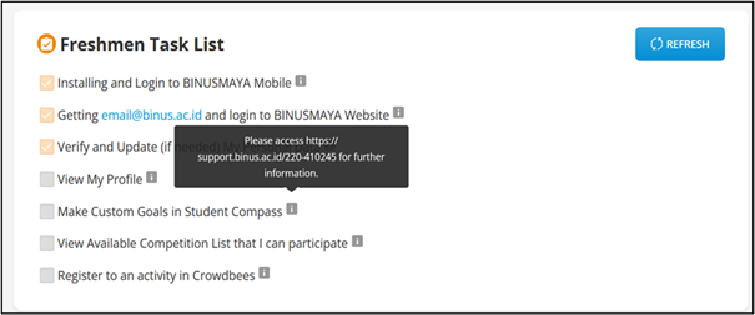
Note: If the task is not yet marked as completed, try clicking Refresh, or wait until the next day (H+1) for the system to update.
Welcome to the Binusian family!










