Freshmen Task List - Student Activity
Last Updated : 15 December 2025 10:18- ASO School of Engineering
- International Undergraduate
- Undergraduate
- Undergraduate (Bandung)
- Undergraduate (Malang)
- Undergraduate (Medan)
- Undergraduate (Semarang)
Hi Freshmen,
Please follow the steps below related to the task list you selected on the FYP Info page (Freshmen Task List).
-
On the FYP Info page, you are required to complete several tasks under the section “View Available Competition List that I can participate”.
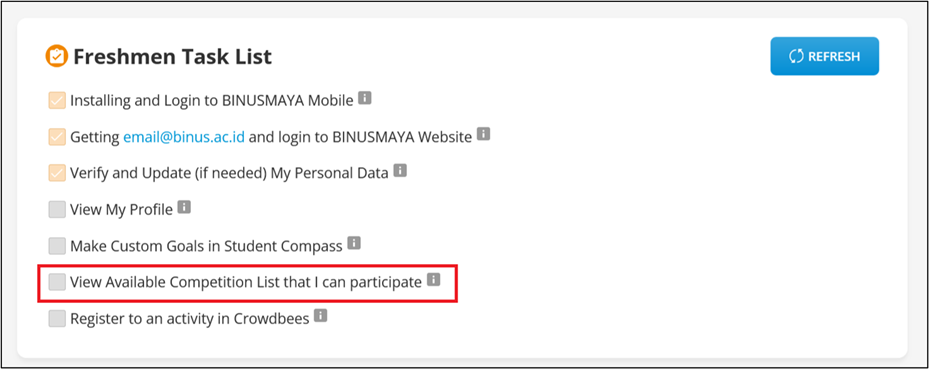
Note: You must already be logged in to the Freshmen module (FYP Info menu) as explained in the previous guide.
-
To ensure this task is marked as completed (✔), click the indicated icon. Then, select the Student Activity menu.
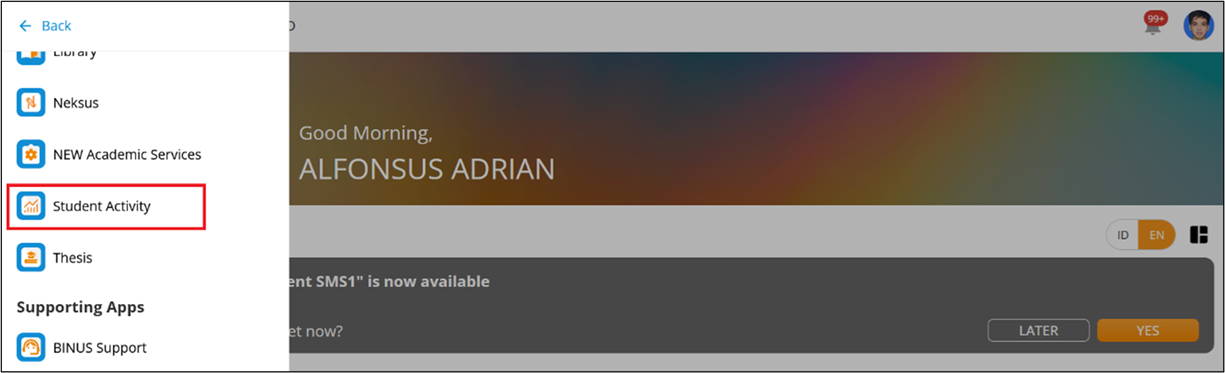
-
Once you are in the Student Activity section, you will see the following screen. Choose the Competition References menu.
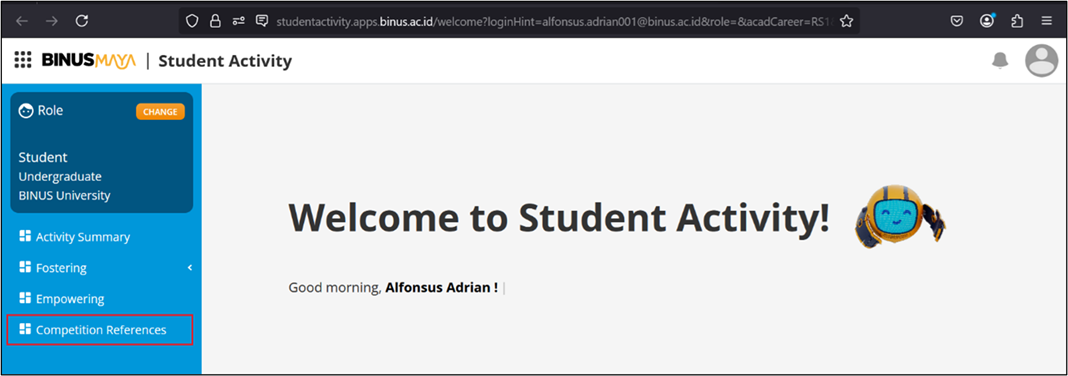
-
You are free to filter by Representing, Search Achievement, or Competition Status from the menu. Then, click Apply. The competition list will appear, and you may view any data you wish.
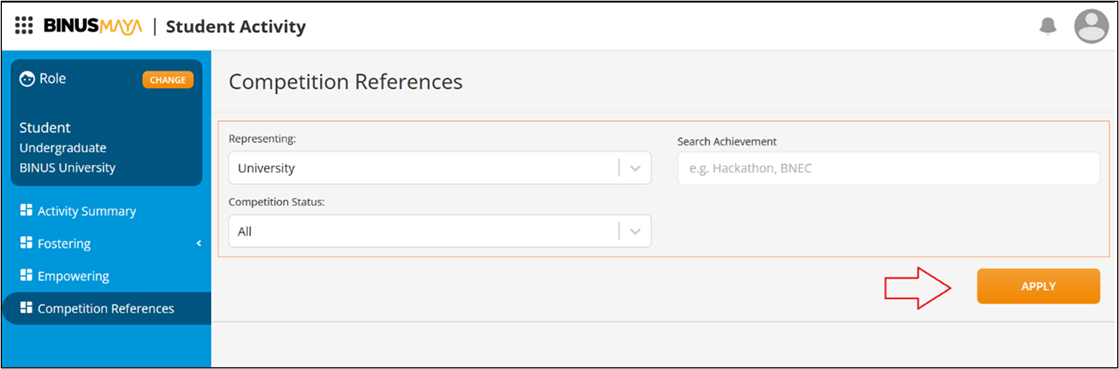
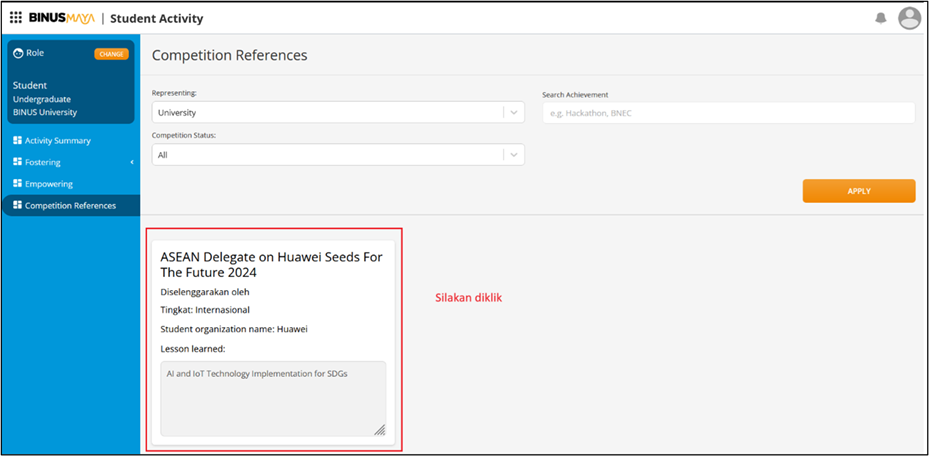
-
After making a selection, detailed references will be displayed. When you return to the Freshmen Task List (FYP Info), the task will be automatically marked as completed.
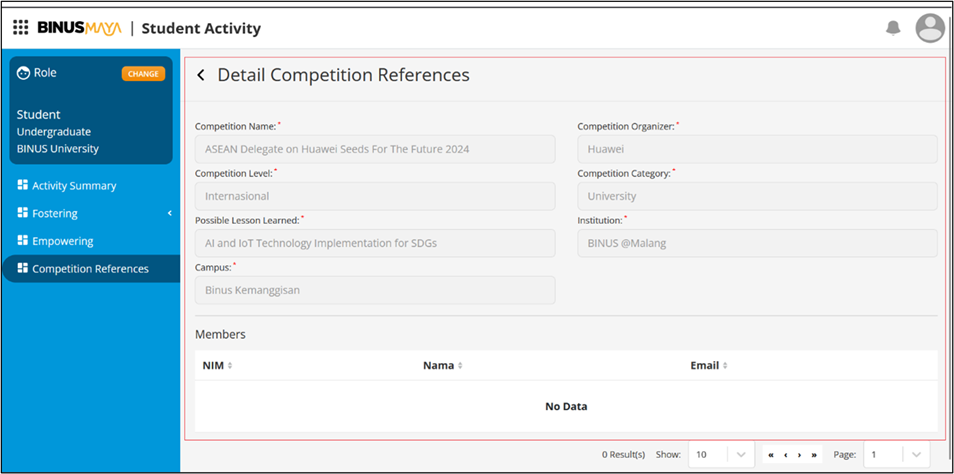
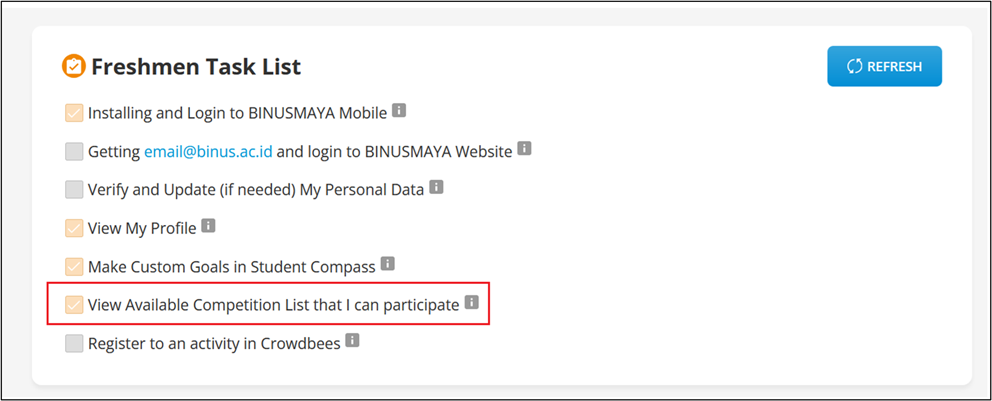
Note: If the task is not yet checked off, try refreshing the page or wait up to 1 day (H+1) after completing the activity.










