How to Generate Your CV via BINUSMAYA
Last Updated : 16 October 2025 10:43- ASO School of Engineering
- Binus Business School
- Doctor
- International Undergraduate
- Master
- Online Collaboration S1
- Online Master
- Online Undergraduate
- Regular Collaboration S1
- Regular Profession
- Undergraduate
- Undergraduate (Bandung)
- Undergraduate (Malang)
- Undergraduate (Medan)
- Undergraduate (Semarang)
BINUS students can download an official version of their Curriculum Vitae (CV) directly through BINUSMAYA. Follow the steps below:
-
Open https://binusmaya.binus.ac.id in your browser.
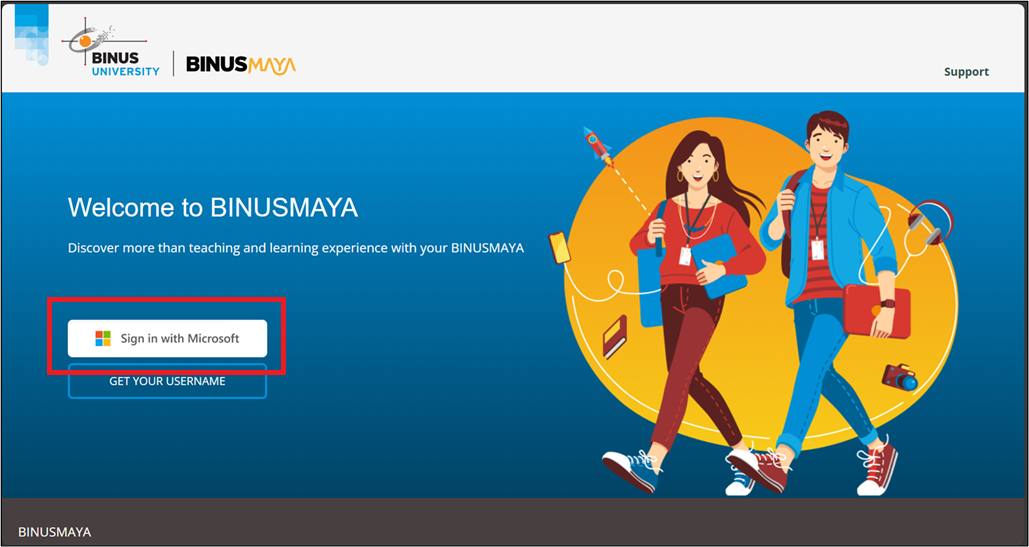
-
Click “Sign in with Microsoft”.
-
Enter your BINUS Outlook Email (email ending with @binus.ac.id) and BINUSMAYA Password.
-
Once logged in to the BINUSMAYA dashboard, click the Profile menu, then select View Profile.
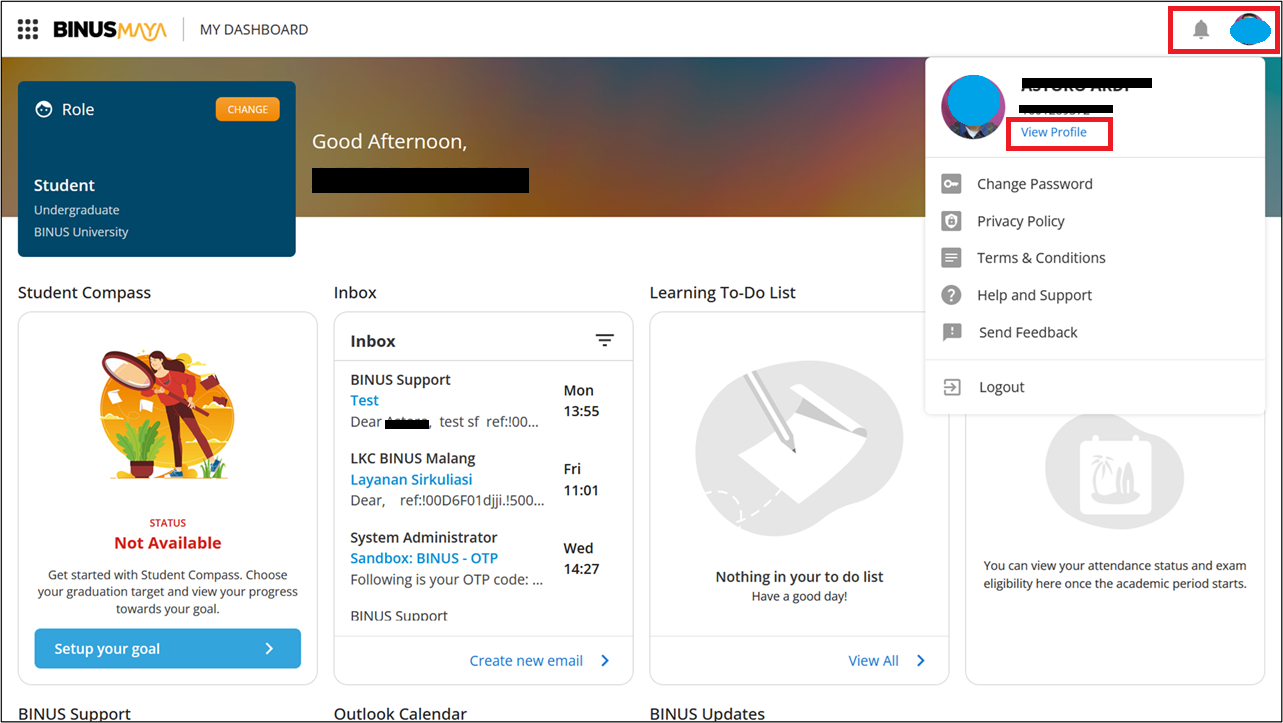
-
On the profile page, go to the Personal Information tab.
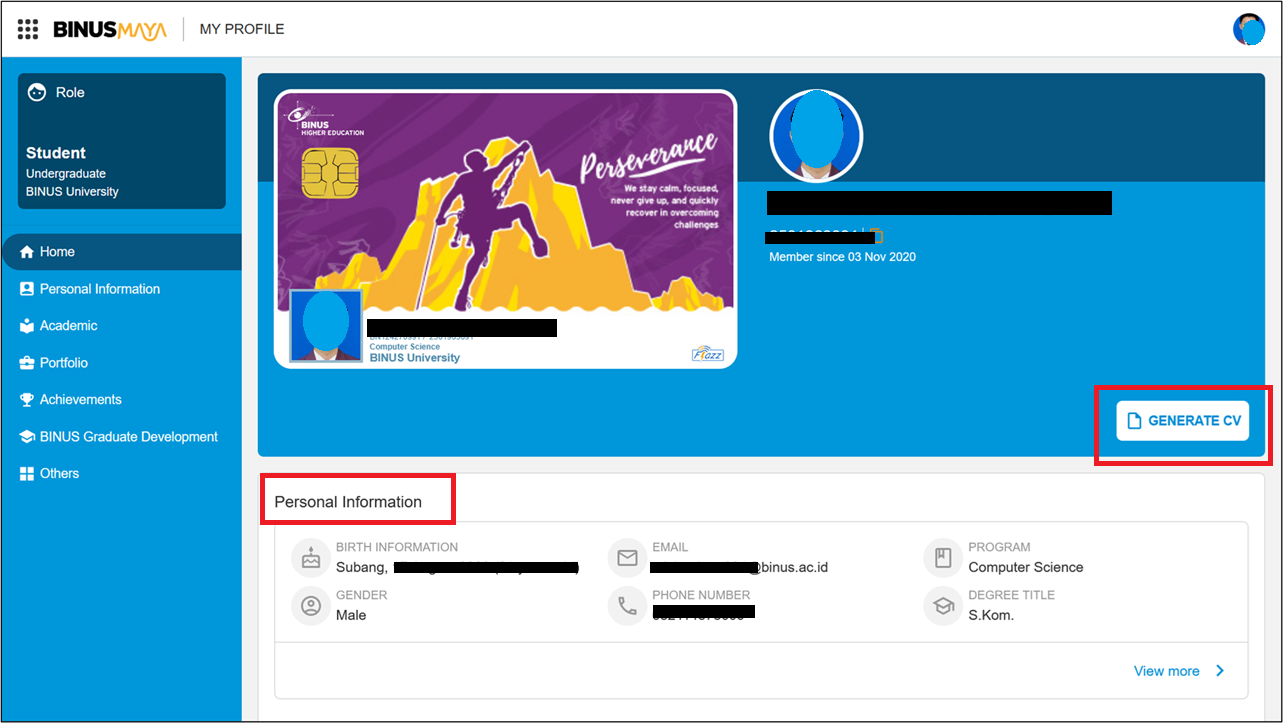
-
Click the Generate CV button at the bottom of the page.
-
Once the generation process is complete, click the Download button to get your CV in PDF format.
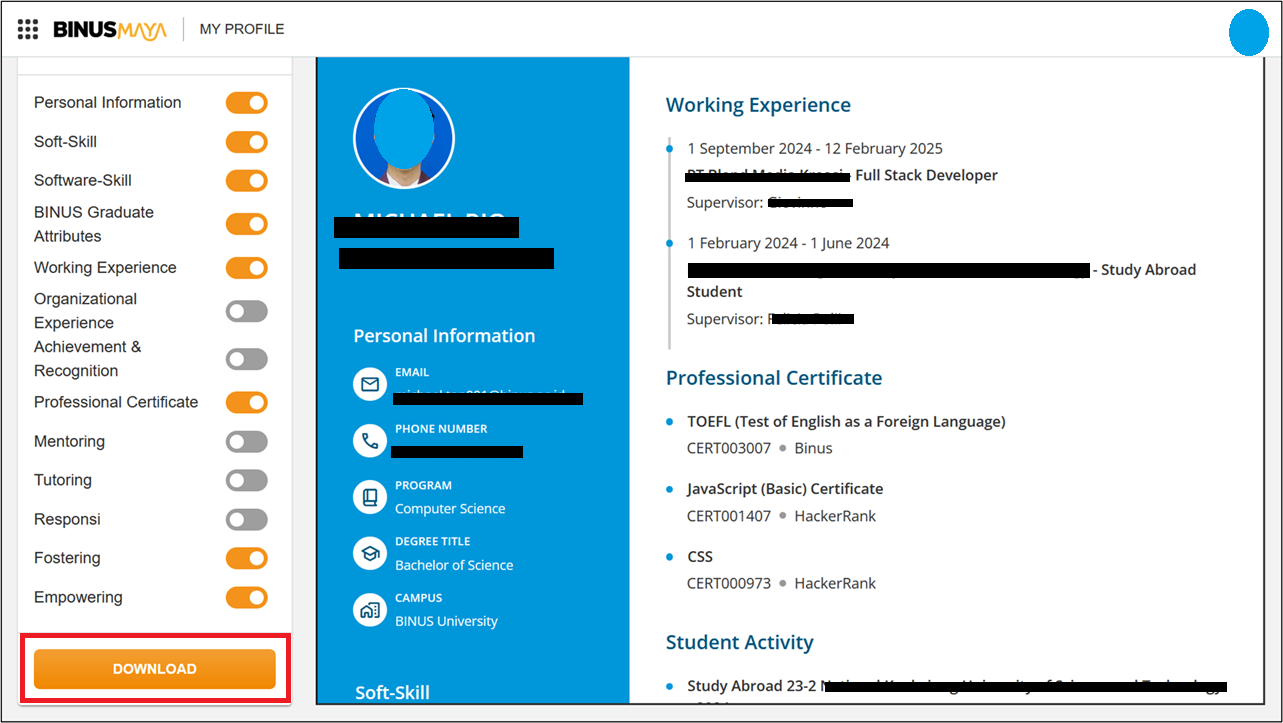
-
Your BINUS Online CV is now ready to be used for internships, scholarships, or job applications.
📌 Important Note:
Make sure your academic records and extracurricular activities on BINUSMAYA are fully updated to ensure the generated CV is accurate and complete.










