How to Use the Book Delivery Service via Newlibrary BINUS
Last Updated : 20 August 2025 17:41- ASO School of Engineering
- Binus Business School
- Doctor
- International Undergraduate
- Master
- Online Collaboration S1
- Online Master
- Online Undergraduate
- Regular Collaboration S1
- Regular Profession
- Undergraduate
- Undergraduate (Bandung)
- Undergraduate (Malang)
- Undergraduate (Medan)
- Undergraduate (Semarang)
The Library and Knowledge Center (LKC) BINUS University provides a Book Delivery service to make it easier for Binusians who cannot visit the original campus where a book is located. With this service, Binusians can borrow books from a different campus and pick them up at the nearest campus.
The process can be done online through the LKC website. Here is the complete guide:
Steps to Request a Book Delivery
1. Log in to the Newlibrary Website
Go to https://newlibrary.binus.ac.id and log in using your BINUS email account.
2. Search for the Book Title
Use the search feature to find the book title you want to borrow.
3. Click on the Book Title for Details
Select the desired book to view its details and proceed with the inter-campus borrowing process.
4. Make a Borrow Request
-
Click the Borrow button
-
Choose two locations:
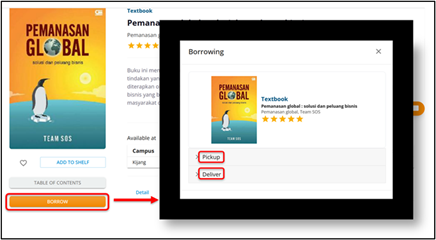
-
Pickup → The campus where the book is currently available
-
Deliver → The campus where you want to pick up the book
-
5. Wait for Confirmation from the Librarian
The librarian will contact you once the book arrives at the designated campus and is ready for pickup.
6. Note the Delivery Time
Books requested from another campus usually take 2–3 days to arrive at the pickup location.
Important Notes
-
Pickup: The campus where the book is currently located
-
Deliver: The campus where the borrower will pick up the book
For More Information
If you need assistance or further details, contact us through:
-
WhatsApp: 0851-8307-0004
-
Email: library@binus.edu
-
Website: newlibrary.binus.ac.id
-
Instagram: @binuslibrary
-
YouTube: binuslibrary
-
Linktree: linktr.ee/binuslibrary











