How to Conduct a Search in Scopus
Last Updated : 19 August 2025 11:51- ASO School of Engineering
- Binus Business School
- Doctor
- International Undergraduate
- Master
- Online Collaboration S1
- Online Master
- Online Undergraduate
- Regular Collaboration S1
- Regular Profession
- Undergraduate
- Undergraduate (Bandung)
- Undergraduate (Malang)
- Undergraduate (Medan)
- Undergraduate (Semarang)
Scopus is an essential tool for researchers, faculty members, and students to access high-quality articles, stay updated with the latest developments in science, and evaluate the impact of existing research. With its comprehensive features, Scopus makes the process of searching for scholarly literature faster and more structured.
Functions and Benefits of Scopus
Journal Quality Evaluation
Scopus assists research institutions and universities in evaluating the quality of scientific journals, which is crucial for assessing the reputation of researchers or academics.
Research Development
Researchers can use Scopus to discover emerging research topics and explore literature in-depth to advance their own studies.
Bibliometric Analysis
With various metrics and analytical tools, Scopus enables users to perform citation analysis and understand the impact of research at both individual and institutional levels.
Strengths and Limitations of Scopus
Strengths
-
Covers a wide range of disciplines and provides comprehensive analytical tools.
-
Frequently updated to ensure access to the most recent literature.
Limitations
-
Access to Scopus typically requires a subscription.
-
Not all articles are available in full-text format.
-
Coverage may be limited in certain regions or fields.
How to Conduct a Search in Scopus
1. Choose the Type of Search
Scopus offers several search options:
-
Documents: To search for articles by title, abstract, or keywords.
-
Authors: To find specific authors and view their indexed works in Scopus.
-
Affiliation: To locate publications based on an institution or organization.
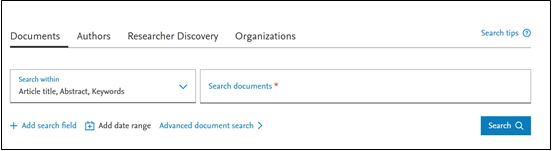
2. Search by Keywords
In the Documents search box, enter relevant keywords or phrases related to your topic. Apply the following techniques:
-
Boolean Operators: AND, OR, NOT to combine keywords.
-
Quotation Marks (“ ”): To search for an exact phrase.
-
Wildcard (*): For broader results. Example: comput will cover computer, computing, and more.
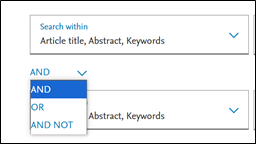
3. Refine Your Search Results
After the search, use filters on the left-hand panel to narrow your results, such as:
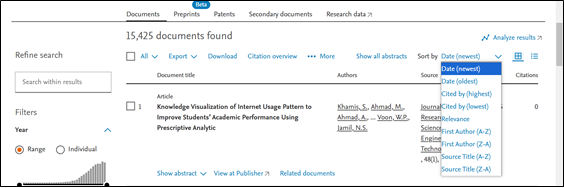
-
Publication Year: Select a specific range for the most recent articles.
-
Document Type: Journal articles, conference proceedings, or reviews.
-
Subject Area: Limit by discipline such as medicine, engineering, or social sciences.
-
Affiliation: Filter by the author’s institution or university.
4. Analyze and Group Results
Use the Analyze Results option to view publication trends, leading authors, top institutions, or journals publishing the most articles on your topic.
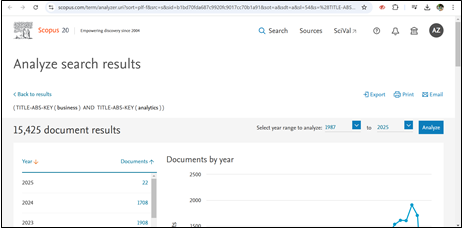
5. Access Full Articles
Click on an article title to view details, including abstract, author information, references, and citation count.
If you have full access through your institution, you can download the article. Otherwise, consider alternative sources or access via institutional login.
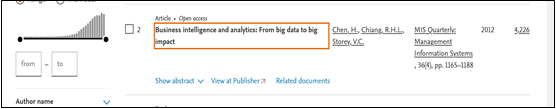
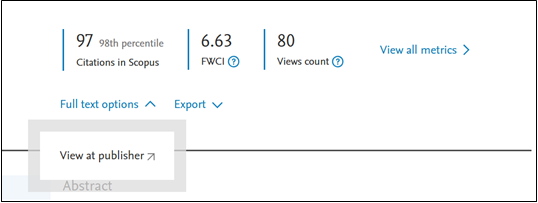
6. Save or Export Search Results
You can save search results in formats such as CSV or PDF or export them to reference management software like EndNote or Mendeley.
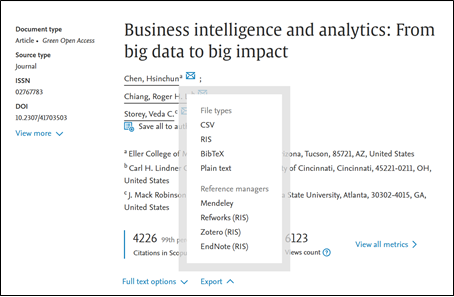
7. Explore Article Citations
Within the article information, you can see who has cited the work. This feature helps track related research and monitor developments in your area of interest.











