Cara Mengakses E-Case Study BINUS University di Newlibrary
Last Updated : 21 August 2025 13:39- ASO School of Engineering
- Binus Business School
- Doctor
- International Undergraduate
- Master
- Online Collaboration S1
- Online Master
- Online Undergraduate
- Regular Collaboration S1
- Regular Profession
- Undergraduate
- Undergraduate (Bandung)
- Undergraduate (Malang)
- Undergraduate (Medan)
- Undergraduate (Semarang)
BINUS University provides case study analyses of companies in Indonesia, known as case studies. These publications are written by BINUS University researchers who are highly competent in their fields. Each case study offers in-depth discussions that serve as valuable references for Binusians.
Please note that the case study documents cannot be downloaded, but Binusians can still read the electronic version through the Library & Knowledge Center (LKC) website. Here are the steps to access it:
Steps to Access E-Case Study:
1. Log in to the Newlibrary Website
Go to https://newlibrary.binus.ac.id and log in using your Binusian email.
2. Use Advanced Search
After logging in, perform a search using Advanced Search.
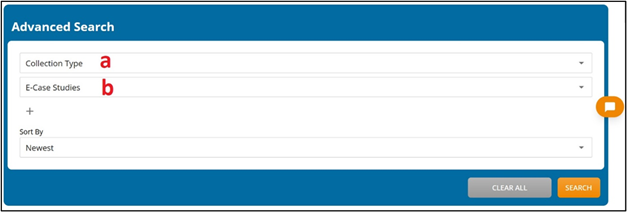
-
a. Select from collection type
-
b. Select from e-case studies
3. Select the Title You Want to Read
Browse through the available titles and select the one you need.
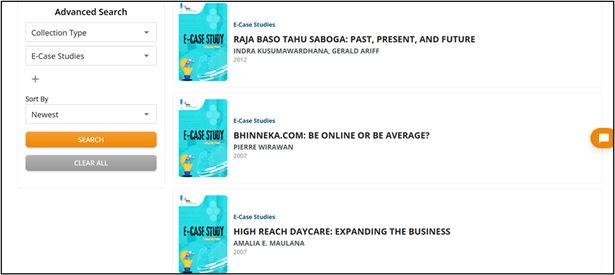
4. Click Read
Click the Read button to start reading the electronic version of the case study.
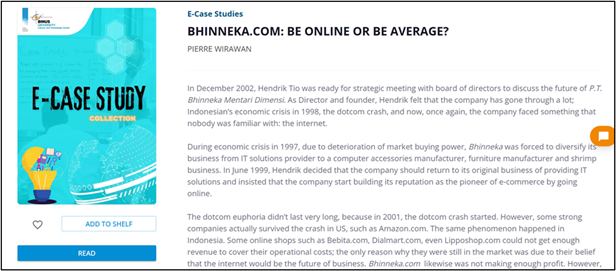
For More Information
If you need additional details regarding Library & Knowledge Center services and collections, you can contact:
-
WhatsApp: 0851-8307-0004
-
Email: library@binus.edu
-
Website: newlibrary.binus.ac.id
-
Instagram: @binuslibrary
-
YouTube: binuslibrary
-
Linktree: linktr.ee/binuslibrary











