How to Check Journal Rank in Scopus
Last Updated : 19 August 2025 14:09- ASO School of Engineering
- Binus Business School
- Doctor
- International Undergraduate
- Master
- Online Collaboration S1
- Online Master
- Online Undergraduate
- Regular Collaboration S1
- Regular Profession
- Undergraduate
- Undergraduate (Bandung)
- Undergraduate (Malang)
- Undergraduate (Medan)
- Undergraduate (Semarang)
Knowing a journal’s rank in Scopus is essential for assessing its quality and relevance to your research field. One of the most commonly used indicators is the Scimago Journal Rank (SJR), which works in collaboration with Scopus to provide free journal ranking data. Below is a step-by-step guide on how to check a journal’s rank in Scopus:
1. Through Scimago Journal & Country Rank (SJR) Website
-
Access the SJR Website:
Visit the Scimago Journal & Country Rank website, which offers an open database to view journal rankings based on Scopus data.
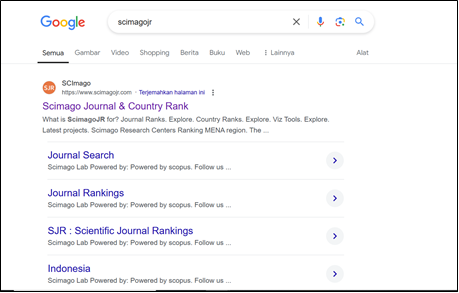
-
Search for the Journal Name:
Enter the name of the journal you want to check in the search bar.
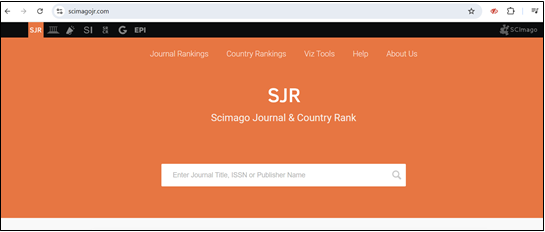
-
View the Journal Ranking Details:
Once you find the journal, you will see the following information:-
SJR Score: Measures the influence of the journal based on weighted citations.
-
H-index: Reflects the productivity and citation impact of published articles.
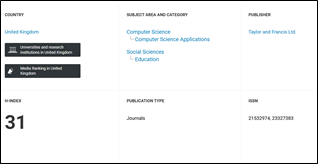
-
Quartile Rank (Q1, Q2, Q3, Q4): Indicates the journal’s position within its category:
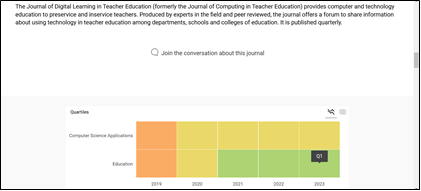
-
Q1: Top 25% (highest quality)
-
Q2: 25–50%
-
Q3: 50–75%
-
Q4: Bottom 25%
-
-
Ranking Trend: Shows how the journal’s rank has changed over the years.
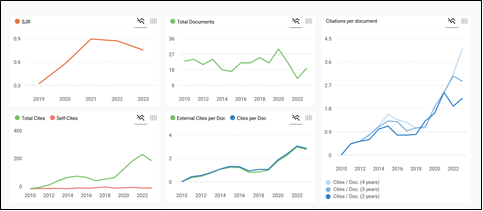
-
-
Filter by Subject Area:
Use filters to compare journals within the same subject area.
2. Through Scopus (If You Have Access)
-
Log In to Scopus:
Sign in to Scopus using your institutional account (e.g., BINUS) or your personal account. -
Search for Journals via the Sources Menu:
Click Sources on the Scopus homepage, then enter the journal name or apply filters by subject area.
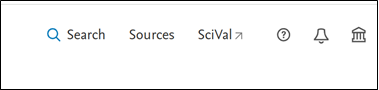
-
View Ranking Information:
You will find the following details:-
CiteScore: A metric that compares the number of citations to the number of published documents.
-
Quartile Rank: Similar to SJR, it shows the journal’s ranking within its field.
-
Citation Trend: A visual representation of the journal’s citation trend over recent years.
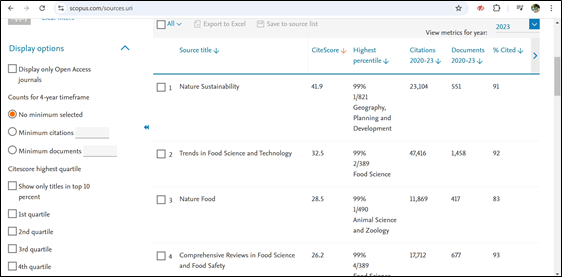
-
3. Understanding Quartiles in Scopus
Quartiles are used to evaluate the relative quality of journals in their field:
-
Q1: Top 25% (highest quality)
-
Q2: 25–50%
-
Q3: 50–75%
-
Q4: Bottom 25%
4. Alternative Options if Scopus Access is Limited
If you do not have direct access to Scopus, you can use:
-
Google Scholar Metrics: To check basic metrics.
-
Web of Science: Another reputable database for journal rankings.
However, Scopus and SJR remain the most accurate sources for journals indexed in Scopus.
By following these steps, you can easily determine a journal’s rank in Scopus and compare it with other journals in your research area, helping you choose the most suitable publication for your work.











